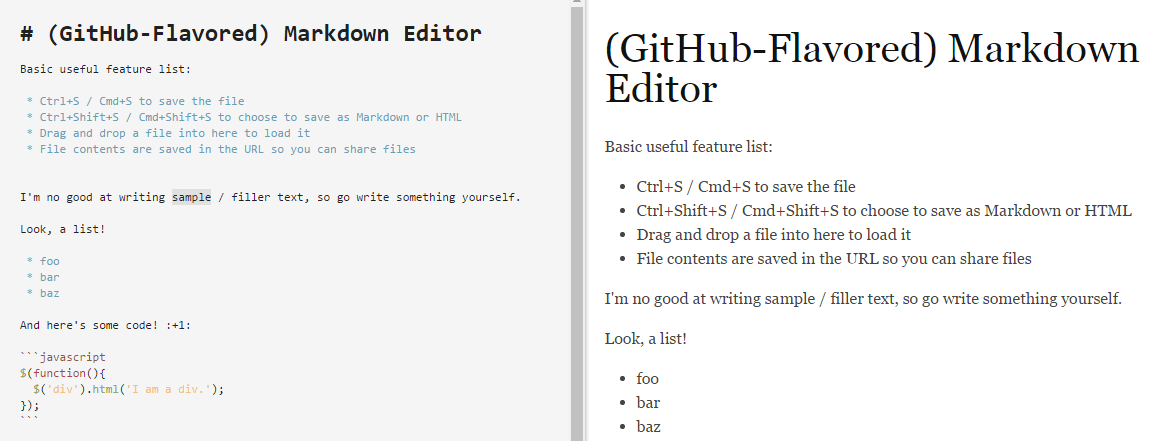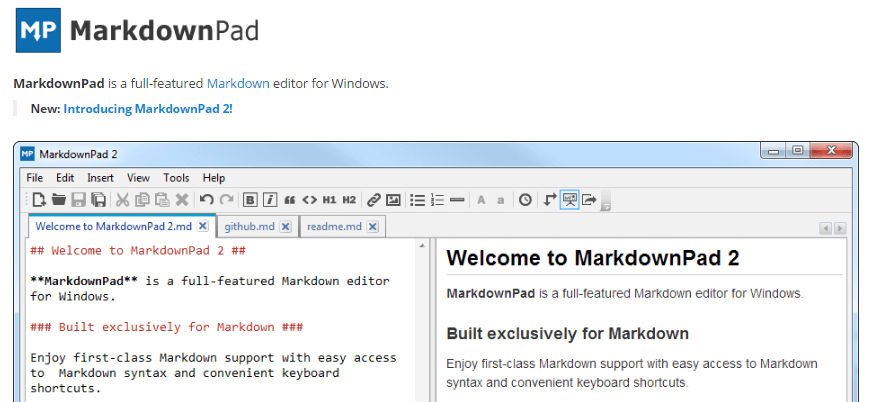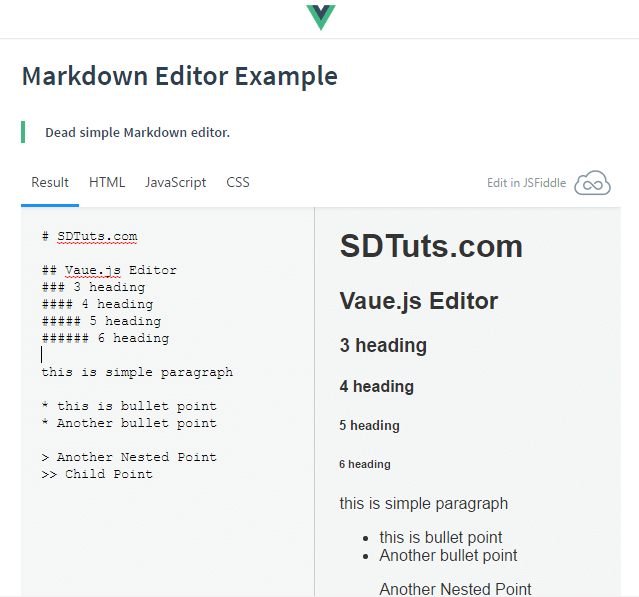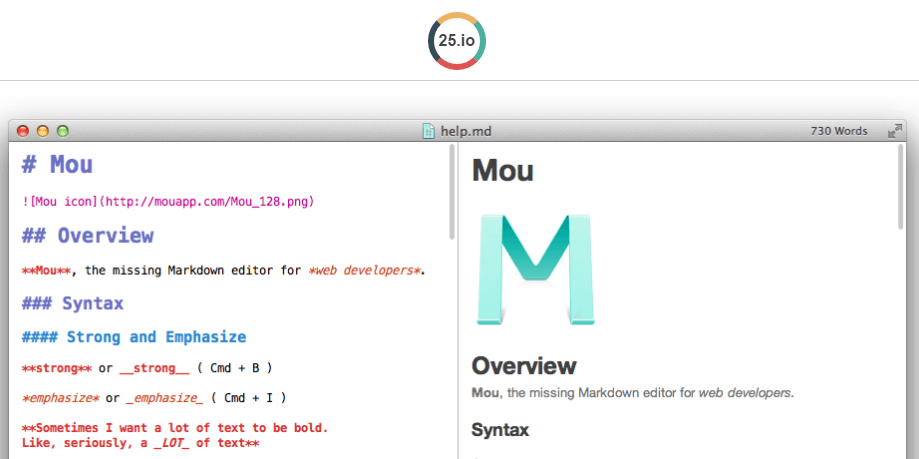1. (GitHub-Flavored) Markdown Editor
2. Dillinger Markdown Editor
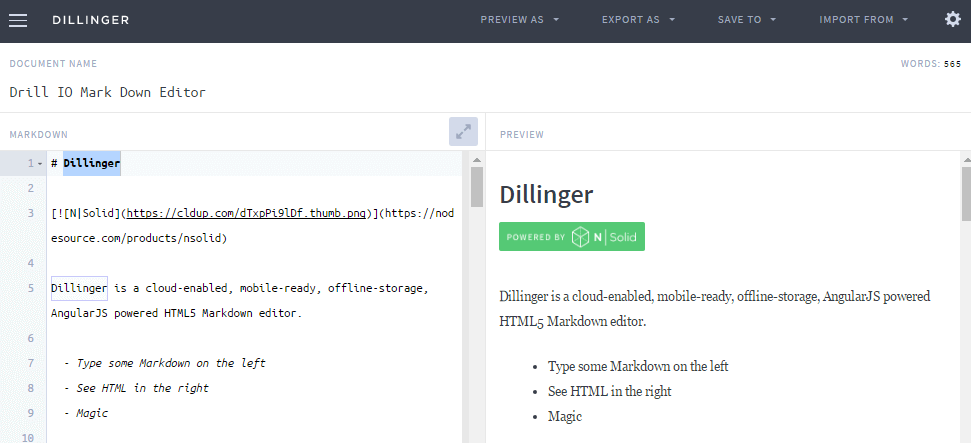
Dillinger is a cloud-enabled, mobile-ready, offline-storage, AngularJS powered HTML5 Markdown editor.
3. StackEdit Markdown Editor
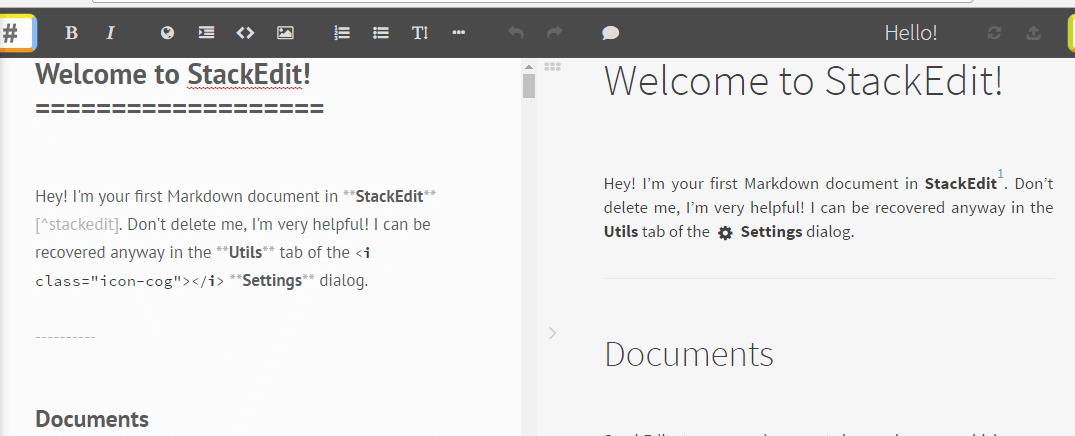
StackEdit stores your documents in your browser, which means all your documents are automatically saved locally and are accessible offline!
4. SimpleMDE Markdown Editor
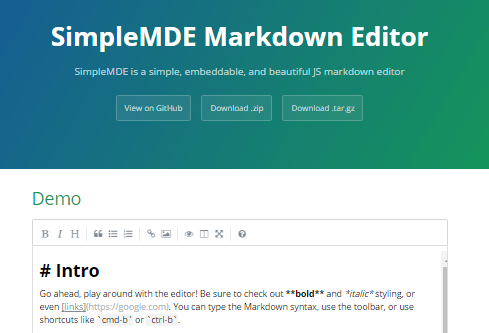
Go ahead, play around with the editor! Be sure to check out **bold** and *italic* styling, or even [links](https://google.com). You can type the Markdown syntax, use the toolbar, or use shortcuts like `cmd-b` or `ctrl-b`.
5. MarkdownPad
6. Markdown Editor by Mads Kristensen
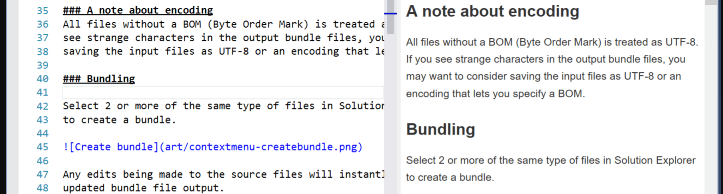
A full featured Markdown editor with live preview and syntax highlighting. Supports GitHub flavored Markdown.
7. MacDown: The open source Markdown editor for macOS
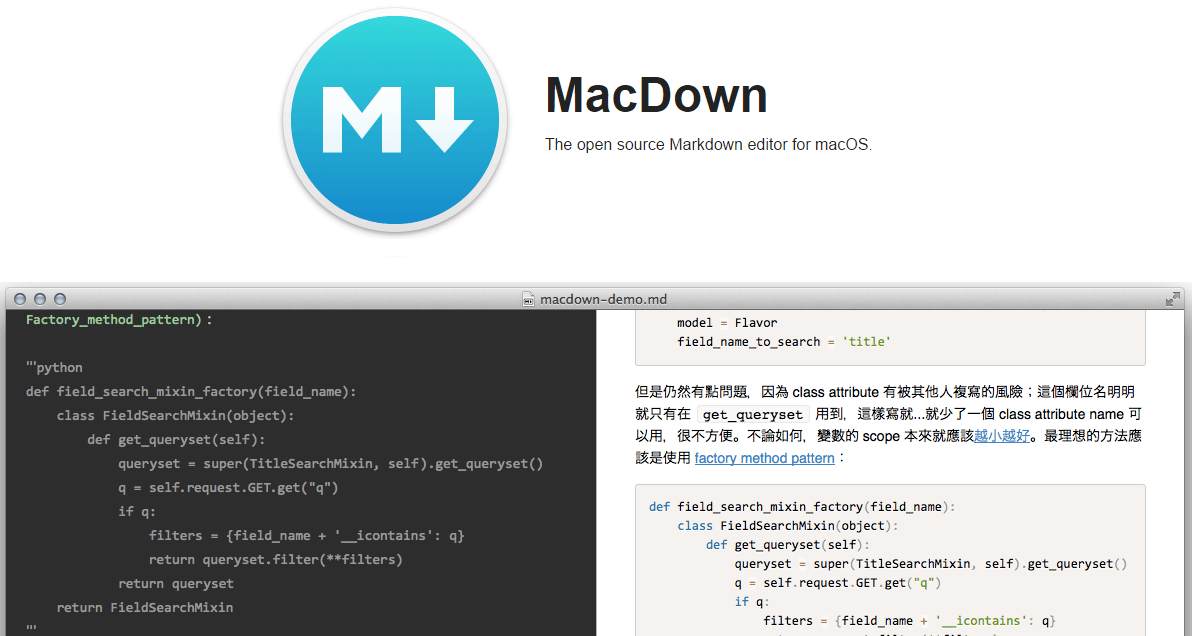
MacDown is an open source Markdown editor for macOS, released under the MIT License. It is heavily influenced by Chen Luo?s Mou. This is how it looks:
8. Markdown Editor Example – Vue.js
9. Markdown?Editing by SublimeText-Markdown

Markdown plugin for Sublime Text. Provides a decent Markdown color scheme (light and dark) with more robust syntax highlighting and useful Markdown editing features for Sublime Text. 3 flavors are supported: Standard Markdown, GitHub flavored Markdown, MultiMarkdown.