Default windows’s notepad is not good enough for undo and redo history, so everyone use another notepad editor like notepad++ because I am using it and its very lite and useful for quick file editing.
Here is simple step to change Xampp’s file editor.
Open your Xampp Control Panel and click on config button
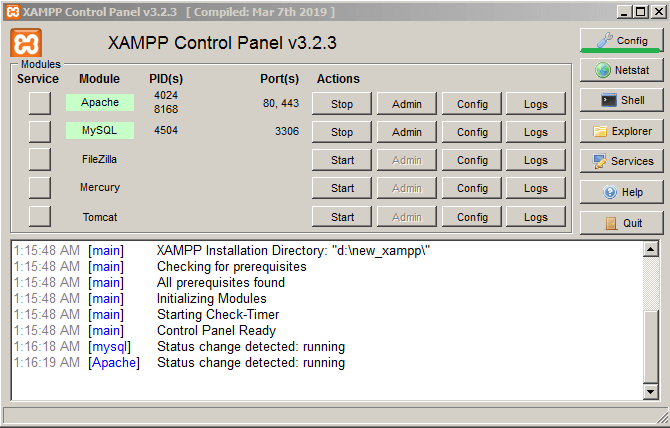
A Configuration windows will be open and then click on green bordered button to browser editor path and then click on save button. I have chosen Notepad++ path for file editing.
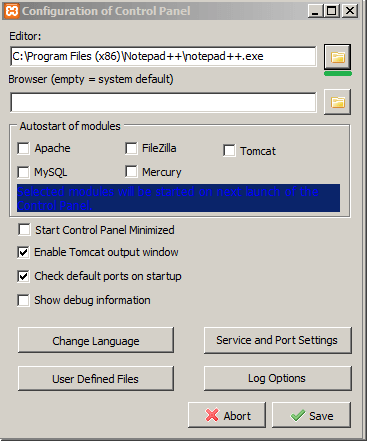
-
This does not work if the file path file contains spaces.






