HTML5-CSS3
Category
6 posts found
Create folder named whatever you want, I am called SDTuts_WordPress and create subdirectories as in following snapshot. Write basic html in index.html file Write the basic html tags as defined in following code and link stylesheet bootstrap.min.css and theme.css file which we will create. [html] <html> <head> <title>SDTuts – WordPress Tutorial</title>
Post in
By default header of table are moving on top position of table when we scrolling down, so that time we didn’t see the headings of table to identify column value, Here is I have wrote the whole code to set fixed table header in top position of table. Css of
Post in
Removed Default left right padding – minified code [css] .col-xs-1,.col-sm-1,.col-lg-1,.col-md-1,.col-xs-2,.col-sm-2,.col-lg-2,.col-md-2,.col-xs-3,.col-sm-3,.col-lg-3,.col-md-3,.col-xs-4,.col-sm-4,.col-lg-4,.col-md-4,.col-xs-5,.col-sm-5,.col-lg-5,.col-md-5,.col-xs-6,.col-sm-6,.col-lg-6,.col-md-6,.col-xs-7,.col-sm-7,.col-lg-7,.col-md-7,.col-xs-8,.col-sm-8,.col-lg-8,.col-md-8,.col-xs-9,.col-sm-9,.col-lg-9,.col-md-9,.col-xs-10,.col-sm-10,.col-lg-10,.col-md-10,.col-xs-11,.col-sm-11,.col-lg-11,.col-md-11,.col-xs-12,.col-sm-12,.col-lg-12,.col-md-12{ padding-left:0; padding-right:0;} [/css] Standard no left right padding [css] .col-xs-1, .col-sm-1, .col-lg-1, .col-md-1, .col-xs-2, .col-sm-2, .col-lg-2, .col-md-2, .col-xs-3, .col-sm-3, .col-lg-3, .col-md-3, .col-xs-4, .col-sm-4, .col-lg-4, .col-md-4, .col-xs-5, .col-sm-5, .col-lg-5, .col-md-5, .col-xs-6, .col-sm-6, .col-lg-6, .col-md-6, .col-xs-7, .col-sm-7, .col-lg-7, .col-md-7, .col-xs-8, .col-sm-8, .col-lg-8, .col-md-8,
Post in
Before releasing of responsive media queries features in #css we develop two different websites version for a single website one is for mobile and second for desktop browsers, but after media we can easily change #css properties to change height widths of elements and DIV Tables, Here is list of
Post in
We have need the alerts popup to show user friendly alerts and message popup instead a annoying browser alert(‘hhah’); because somehow this javascript alert annoying user and and won’t allow to do anything like go to another tab or scroll down of page until user click on OK or cancel
I am sharing complete code of #jQuery drop down menu, You can easily learn from code and video and copy it and use in your free or commercial website to save time. So lets starts how to create drop down menu with #jQuery at third level of menu. First step

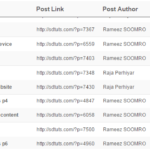

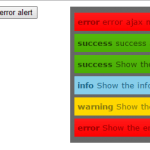
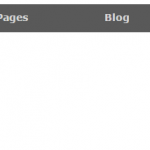





TOP COMMENTED
laravel remove public from url
This is weird thing from #laravel on fresh installation, so…
3 comments
Pakistani Web Designer’s Web Designing…
Web Design Illustrations - IdealHut.com by Design-Maker…
2 comments
MEASURE UNITS PX, CM, IN, MM CONVERSION…
[php]function measure_conversation($value = null, $measurein = null, $returnin = 'px',…
2 comments
28 Android IOS Mobile Application Frameworks
jQuery Mobile Ionic: Advanced HTML5 Hybrid Mobile App Framework Mobile…
2 comments
20 jQuery HTML5 Video Player for Website
Video.js The Player Framework MediaElement.js - HTML5 video player Create…
2 comments