Laravel
Category
12 posts found
The default Laravel Application is intended to provide a great starting point for both large and small applications, and also for ecommerce development, for ecommerce development company and has become the go-to framework for people all over the world. It has robust technical capabilities, and is a leader on the
Post in
Before adding your custom functions helper or library to project. Laravel have set most of useful function in helper. Read Laravel’s pre-defined functions in helper https://laravel.com/docs/helpers So let’s start to add custom function library or helper to your project. Create directory helpers in “LaravelProject\app\Http” Create function helper file “func_helper.php” in
Laravel treat DateTime Class into his own class library and then its call from Laravel classes. So you have you change it from and just add backslash \ before DateTime class [php] DateTime //not working \DateTime //hope this will works. [/php
Post in
Some of Storage services are not free like amazon s3 or cloud, and I was also wanted to get free storage, I found #Dropbox which is providing 5GB free space. Before starting this tutorial you must have following requirements. Requirements PHP version 7.1 or 7.2 or 7.+ Laravel latest framework
This error occurred if your server is running on 5 or less version of PHP, for the fixing that problem you need to contact with your hosting support team or change PHP version from cpanel. Solution: Change your PHP version from Cpanel Select PHP version from cpanel php changing version
Post in
Laravel provide a great solution for login authentication, in sometimes we have typically a database table with custom table name eg: student, customer, employee, and custom login columns eg:student_id, customer_id, employee_id but the default in Laravel authentication only use id, login and password columns. To get install laravel from composer
This is weird thing from #laravel on fresh installation, so everyone wants to remove public from url, there are two different methods. 1. Method is remove public from url in #.htaccess Create .htaccess file on main directory of laravel and put the following code [html] <IfModule mod_rewrite.c> RewriteEngine On RewriteRule
Post in
Undefined index error occurred when you are using custom login with custom columns default #laravel use password column eg: you have defined column just like entity_password in database and you have passed in $credential array for auth()->guard(); This is wrong for login auth [php] public function LoginAuth_Method(){ $credentials = [‘entity_email’=>’customlaravel_login@sdtuts.com’,’entity_password’=>’ThePassword!!’]; $studentAuth
Post in
[php] CMD >> D:\xampp\htdocs\laravelproject>php artisan key:generate //’key’ => env(‘U9pdjHIWJtqOHvLCYoRgqFjGv2ryAdKB’), ‘key’ => env(‘ENTER HERE GENERATED VALUE’), //’cipher’ => ‘AES-256-CBC’, ‘cipher’ => MCRYPT_RIJNDAEL_128, [/php
Post in
If hacker needs to get your absolute path they easily can go to any core file by direct access like showed in below, DIRECT ACCESS ANY CORE FILE OF LARAVEL domain.com/app/controllers/HomeController.php laravel-APP-Path/tests/TestCase.php Fatal Error: Class ‘Illuminate\Foundation\Testing\Testcase’ not found in laravel-APP-Path/tests/TestCase.php on line 3 DIRECT ACCESS LARAVEL HOME CONTROLLER domainname.com/laravel-APP-Path/controllers/HomeController.php Fatal Error:
- 1
- 2
- Page 1 of 2

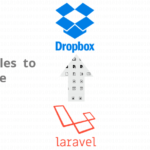
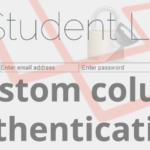





TOP COMMENTED
laravel remove public from url
This is weird thing from #laravel on fresh installation, so…
3 comments
Pakistani Web Designer’s Web Designing…
Web Design Illustrations - IdealHut.com by Design-Maker…
2 comments
MEASURE UNITS PX, CM, IN, MM CONVERSION…
[php]function measure_conversation($value = null, $measurein = null, $returnin = 'px',…
2 comments
28 Android IOS Mobile Application Frameworks
jQuery Mobile Ionic: Advanced HTML5 Hybrid Mobile App Framework Mobile…
2 comments
20 jQuery HTML5 Video Player for Website
Video.js The Player Framework MediaElement.js - HTML5 video player Create…
2 comments