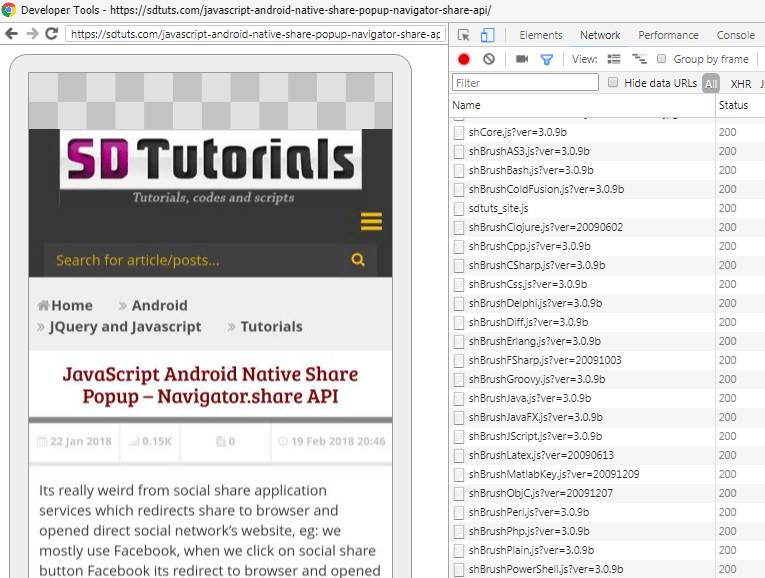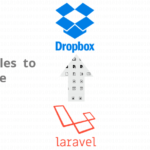Currently we cannot easily debug application on any smartphone and #Android Provide debugging with #Google #Chrome, I am using my personal mobile phone Redmi Note 4 updated #MIUI 9.2 Stable Version and 7.0 Nougat version.
Go to Settings and then go to About
Tap on MIUI version until a message show in popup “Now you are a Developer”
In following Image I have already set as Developer that’s why its showing “No need, you are already a developer.”
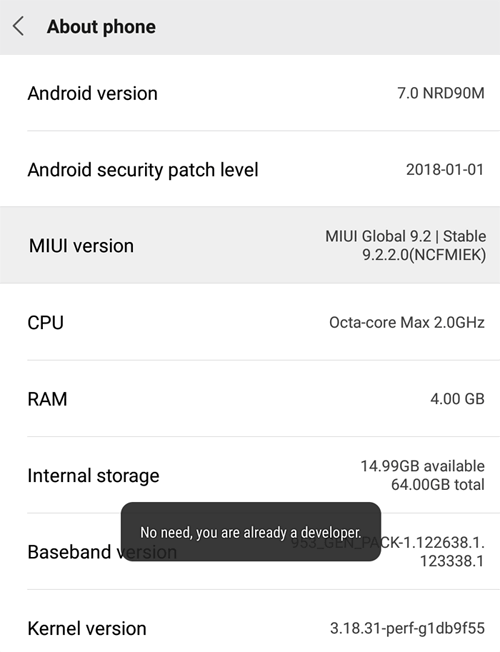
Go to Additional Settings
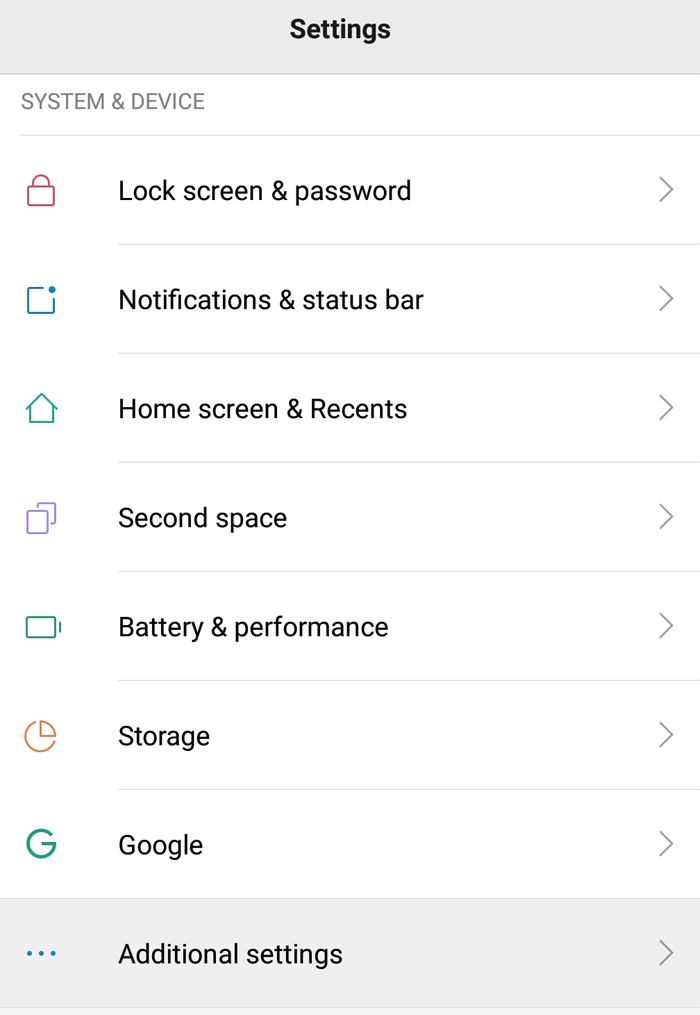
Go to Developer Option
This option will not shown until a developer.
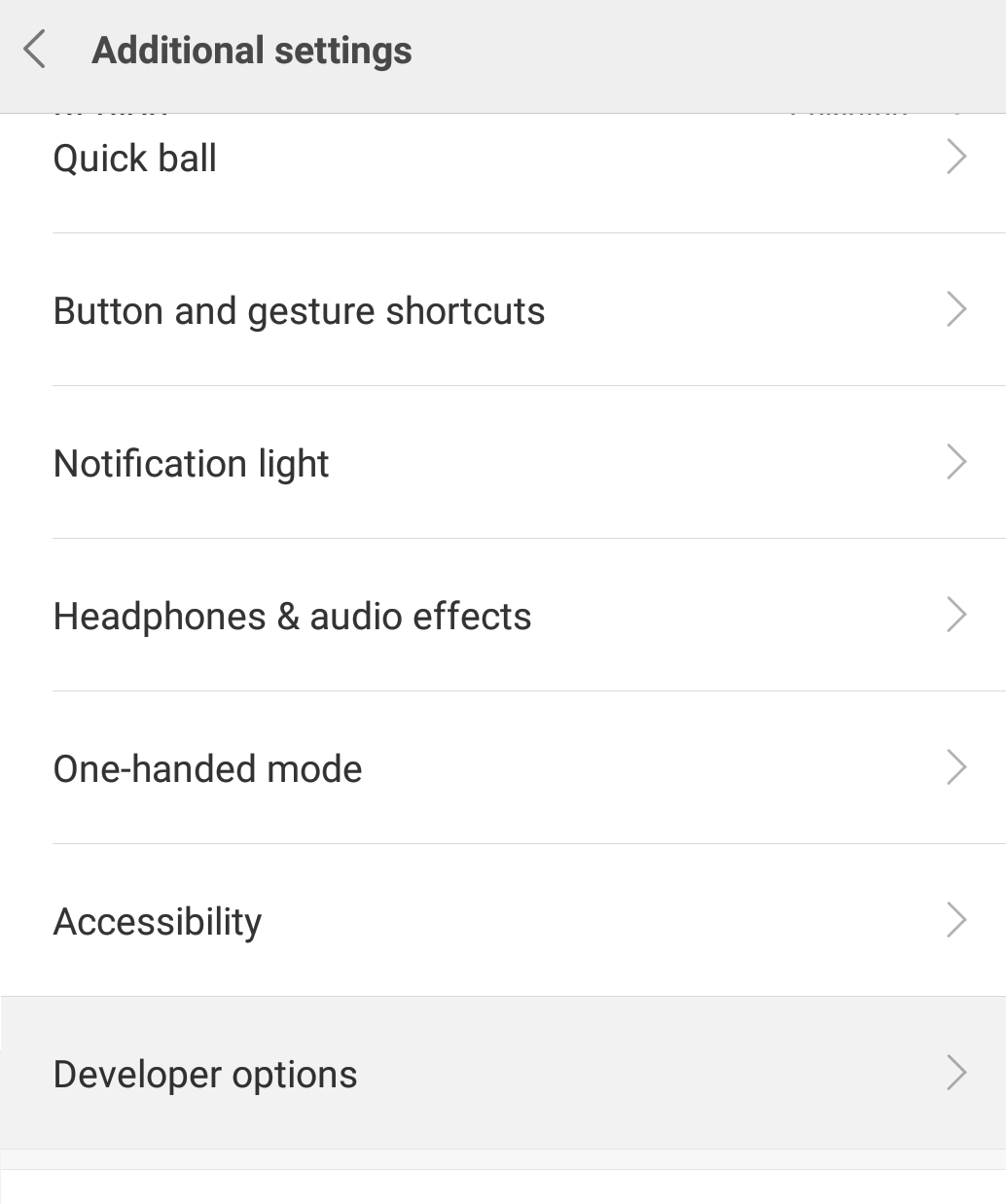
toggle to ON USB debugging
A popup will appear in and tap on OK to enable it also that popup showing in following image
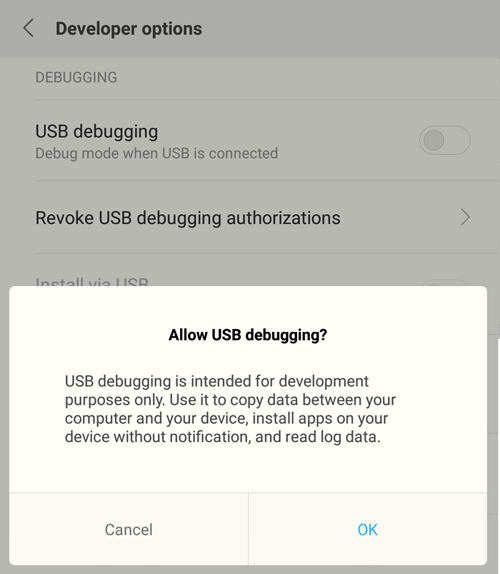
Attach your mobile device to computer
For that operation you must have original cable some cheap data cable may cannot works, and port must be correct, After connecting disable and then enable USB Debugging then a popup appear for permission Allow USB debugging? click on OK.
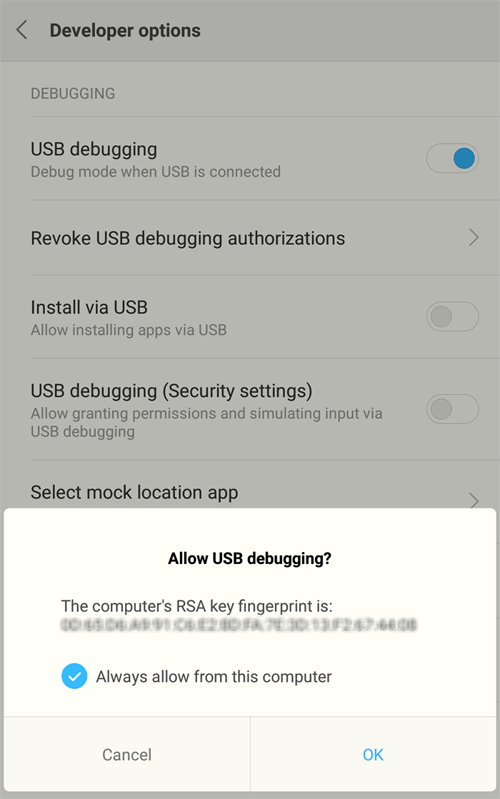
Go to your Google Chrome Browser
open the inspect console by following url chrome://inspect/#devices then your device name will be available like in following image. I have opened a page of my profile which is also showing with window Title and URL.
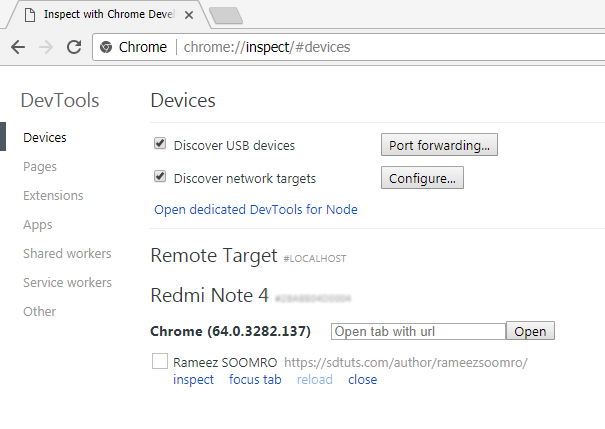
Finally click on inspect blue button and then you will go to the following screen.