wordpress
Tag
21 posts found
Download WordPress Download WordPress from https://wordpress.org/download/ Extract WordPress.zip file Extract WordPress.zip file to your projects directory htdocs for xampp or www directory for wamp with name “sdtutsblog” Start Apache and Mysql Services Click on Start buttons in actions row of Apache MySql Create database go to your browser and enter
Post in
This function I was made specially for my theme which is running in this blog. I made function because Gravatar generate random images on each user’s avatar if user not uploaded real image, this function will not work no localhost so please use domain path eg: domain.com/wp-content/themes/mytheme/images/DefaultAvatar.jpg [php] function getavatar_src($author_idOrEMAIL=0,$size=50){
Why Upgrade to the new wordpress? Its recommended to upgrade the wordpress newly version when you see notification on top bar of admin panel, Because in new version have fixed many of bugs and issues fixes of layout, panel UI, editor and introduce new features and API functions. Why
Post in
By default #wordpress get_search_form function return default html of search form, you want to change or modify search form html here is example to replace whole search form. In below code we used #wordpress hook to modify search form html. [php] function sd_search_form($form){ $form = ‘<form class="search_form" role="search" method="get" id="searchform"
Post in
users can easily access or hacker’s programmed bots will send login request to your yoursite.com/wp-login page, but #wordpress have a good security with admin login panel, I have a wrote little code using #wordpress #hooks to prevent from other all users from your site wordpress wp admin login page. Prevent
Post in
Mostly the largest social networks like #facebook , #twitter , #soundcloud and other application are using #hashtag functionality to sort their data and live-feed or content. So I have wrote this tutorial to convert # from content and convert into a #hashtag 1. Define function named sdtutshashtag with a single parameter $post_content In $post_content
In my office where i do job, i am working on various organization’s projects developed in wordpress and using many of plugins to complete projects sometimes i am think that i will wrote a article about plugins to users can use them on their wordpress site, to save their times
Post in
The wordpress user’s password hashing is very strong you cannot manually match the entered password with stored in db password because every single time wordpress generate password with random characters, so here is a function to match the wordpress user login password for login functionality or change password functionality in your
Post in
This function get_metadata is useful when needs to get alot of post_meta of post or page. Because if get post meta one by one from get_postmeta function then get_postmeta will consume too much time. [php] $post_id = get_the_ID(); $all_post_meta = get_metadata( ‘post’, $post_id, ”, true); [/php
Post in
we have need a Ajax url in wordpress that not available already available in our theme pages, so we add it through a WordPress Hook API, so lets add this code on your theme functions.php file. Important: you must call wordpress function [php]<?php wp_head(); ?> [/php] in your header.php file or
Post in


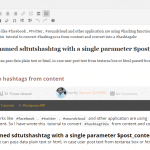
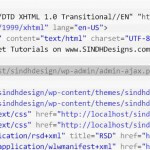





TOP COMMENTED
laravel remove public from url
This is weird thing from #laravel on fresh installation, so…
3 comments
Pakistani Web Designer’s Web Designing…
Web Design Illustrations - IdealHut.com by Design-Maker…
2 comments
MEASURE UNITS PX, CM, IN, MM CONVERSION…
[php]function measure_conversation($value = null, $measurein = null, $returnin = 'px',…
2 comments
28 Android IOS Mobile Application Frameworks
jQuery Mobile Ionic: Advanced HTML5 Hybrid Mobile App Framework Mobile…
2 comments
20 jQuery HTML5 Video Player for Website
Video.js The Player Framework MediaElement.js - HTML5 video player Create…
2 comments