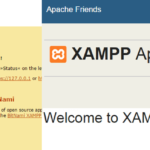By default Each of project located in www htdocs folder directory are accessed by http://localhost/projectname so we want to change it http://projectname.local or whatever local domain you want, I have my site project http://localhost/sdtuts and I want to access it as http://sdtuts.local/.
Open apache httpd-vhosts.conf
Go you installed xampp_directory/apache\conf\extra\ open file httpd-vhosts.conf make it empty and add following code in
<VirtualHost *:80>
DocumentRoot "D:/xampp/htdocs/"
ServerName localhost
</VirtualHost>
<VirtualHost *:80>
DocumentRoot "D:/xampp/htdocs/sdtuts"
ServerName sdtuts.local
<Directory "D:/xampp/htdocs/sdtuts">
Require all granted
</Directory>
</VirtualHost>Setup it on hosts file
To to C:\Windows\System32\drivers\etc and open “host” file with notepad++ or another editor tool
add the following line at the end of file and save it.
127.0.0.1 sdtuts.local
Restart Apache Service
Go to your xampp panel and stop and start apache service.
finally access it with local address http://sdtuts.local/ from browser.