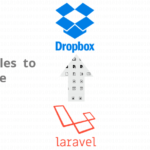I was using #ImageMagick library to convert and resize images from a folder I have installed ImageMagick-7.0.1-1-Q16-x64-dll.exe program.
If you are using #ImageMagick to manipulate images from #cli code (Command Line Interface) and its thrown an error Convert — something Invalid Parameters, because convert.exe of windows exists in Windows System32 folder, and #cli command pass it into system32/convert.exe file,
Solution of Convert –Invalid Parameters ImageMagick windows
Install newer version of #ImageMagick website
I am using ImageMagick-7.0.1-1-Q16-x64-dll.exe and while installation check the required options of utilities see image below after finish of setup re-open the Command prompt and run command of image manipulation again.
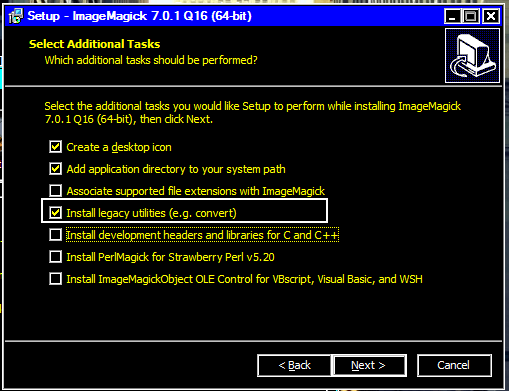
Tip:Hold Shift key from Keycode and Do Right Click and click on command prompt here from right click menu’