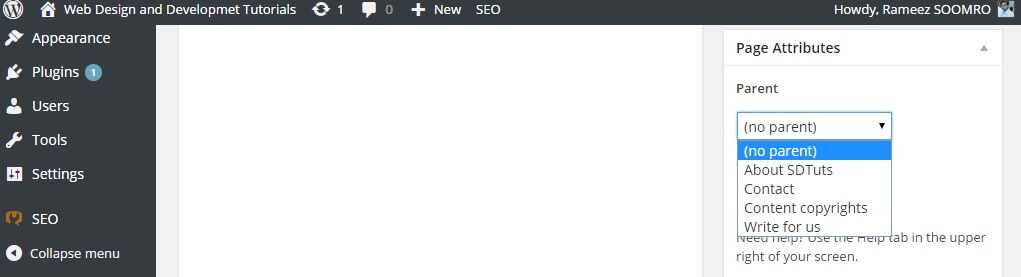#wordpress provide a good page template feature show page layout in different layouts like single-column, double-column, full-page, or custom-template. default template is page.php for page, so you want to show contact form or different layout from other page.
To define your layout go to /wp-content/themes/theme_folder/ create file with php extension, in the top of line write below code, I am create file with named contact-template.php -template is just used to easily identify that is template.
[php]
<?php //template name: contact
[/php]
Now its time to go to edit page of contact us select contact template from Page attribute, and you will see contact page view whatever defined in contact-template.php file.
If you are beginner please read first the wordpress template hierarchy and the loop