videotutorial
Tag
16 posts found
Some of Storage services are not free like amazon s3 or cloud, and I was also wanted to get free storage, I found #Dropbox which is providing 5GB free space. Before starting this tutorial you must have following requirements. Requirements PHP version 7.1 or 7.2 or 7.+ Laravel latest framework
Ideas of rays effect is not mine I have also learned that rays effects from website talk-mania.com in 2008 also I am thankful to author, so today I thought to share this quick rays effects tutorial, this tutorial is very easy and its takes less time and steps to complete.
Create folder named whatever you want, I am called SDTuts_WordPress and create subdirectories as in following snapshot. Write basic html in index.html file Write the basic html tags as defined in following code and link stylesheet bootstrap.min.css and theme.css file which we will create. [html] <html> <head> <title>SDTuts – WordPress Tutorial</title>
Post in
Download WordPress Download WordPress from https://wordpress.org/download/ Extract WordPress.zip file Extract WordPress.zip file to your projects directory htdocs for xampp or www directory for wamp with name “sdtutsblog” Start Apache and Mysql Services Click on Start buttons in actions row of Apache MySql Create database go to your browser and enter
Post in
Create folder and Directories This tutorial is made for all of beginners to learn how to create html to WordPress theme, Here is all of steps are defined with video tutorial, if you are facing any of problem or missed any step watch the video tutorial. Register theme Copy folder
Post in
single template is used post/post-type inner page, for more read WordPress template hierarchy. Create single.php in theme directory and call get_header and get_footer function to include header and footer section of theme. [php] <?php get_header(); //next code will be here get_footer(); ?> [/php] Start Loop for single post [php] if
Post in
Create comments template create comments.php file in theme directory and we have already called in single.php by using comment_template() WordPress core function. [html] <div class="comment_section col-xs-12 nlrp"> <!– next following steps code will be placed here –!> </div> [/html] Create condition of post if comments are enabled else show message
Post in
Laravel provide a great solution for login authentication, in sometimes we have typically a database table with custom table name eg: student, customer, employee, and custom login columns eg:student_id, customer_id, employee_id but the default in Laravel authentication only use id, login and password columns. To get install laravel from composer
PHP Server Side Form Validation is highly recommended and unbreakable from browser like front-side JavaScript validation easily crack from browser, and JavaScript form validation is user friendly and JavaScript validation can save user time and even user don’t need to fill again and again form fields if fails from php
This is big storage problem in computer, mobiles and all other devices, heavy and camera images consumed too many storage and website will become heavy if heavy images used on websites I also use my php code to lose images weight without losing dimension and quality of image Here is
Post in
- 1
- 2
- Page 1 of 2

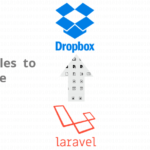

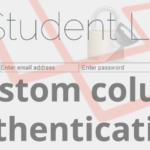
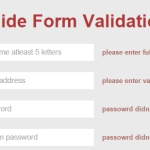





TOP COMMENTED
laravel remove public from url
This is weird thing from #laravel on fresh installation, so…
3 comments
Pakistani Web Designer’s Web Designing…
Web Design Illustrations - IdealHut.com by Design-Maker…
2 comments
MEASURE UNITS PX, CM, IN, MM CONVERSION…
[php]function measure_conversation($value = null, $measurein = null, $returnin = 'px',…
2 comments
28 Android IOS Mobile Application Frameworks
jQuery Mobile Ionic: Advanced HTML5 Hybrid Mobile App Framework Mobile…
2 comments
20 jQuery HTML5 Video Player for Website
Video.js The Player Framework MediaElement.js - HTML5 video player Create…
2 comments